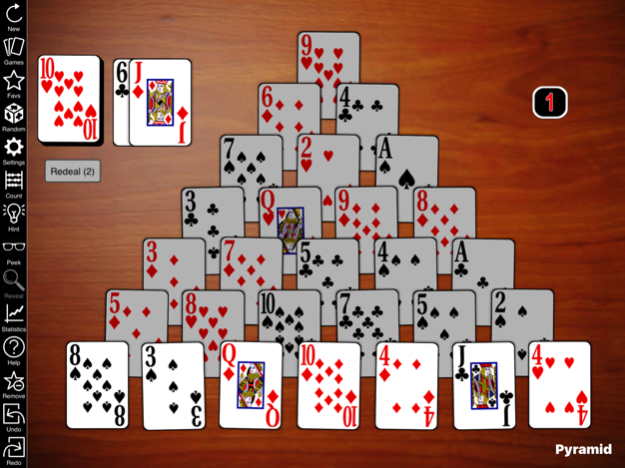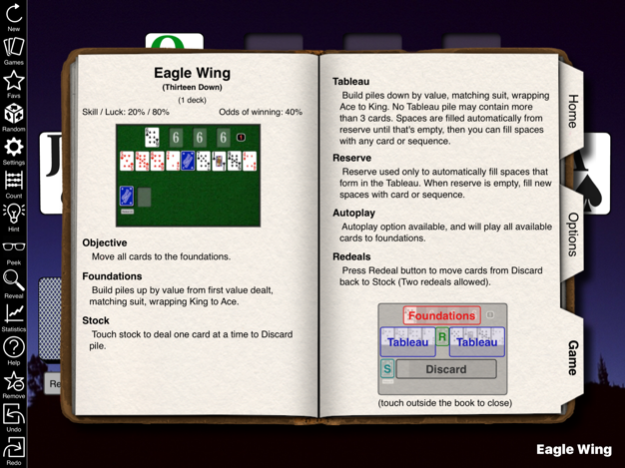Allgood Solitaire 1.2
Continue to app
Paid Version
Publisher Description
This iPad version of the popular, feature-rich Solitaire package offers over 200 different kinds of games. Enjoy the familiar games you know and love, like Klondike, Pyramid, Canfield, and Spider, with all their derivative games, or try your hand at some more unusual and eclectic games, like Monte Carlo, Herring Bone, and many many others. With this many options, there’s sure to be a good match for every Solitaire lover, from the casual player, to the hard core addict. Allgood Solitaire is the perfect way to while away a lazy afternoon, or to unwind after a hard day.
For every game, a full comprehensive guide is available on how to play it, and you can get hints to suggest possible moves that may have been missed. Bookmarks can be set to tag your favourite games and play them again quickly, and Undo and Redo are always available.
Some of the many features include:
* Over 200 different games to choose from.
* unlimited undo and redo
* optional autoplay - moving cards automatically to foundations, once they are freed.
* move hints, to show moves you might have missed
* bookmarks for favourite variations, so you can quickly find them again.
* ability to peek at face down cards in a pile
* quickly hilight and locate cards you need to build foundations
* many different deck, and background choices.
* extensive rule guide for all games.
* statistics for each game.
Requires iOS 8.0 and at least iPad 2
Jun 20, 2021
Version 1.2
updated for latest iOS
About Allgood Solitaire
Allgood Solitaire is a paid app for iOS published in the Action list of apps, part of Games & Entertainment.
The company that develops Allgood Solitaire is Allgood Software Ltd. The latest version released by its developer is 1.2.
To install Allgood Solitaire on your iOS device, just click the green Continue To App button above to start the installation process. The app is listed on our website since 2021-06-20 and was downloaded 1 times. We have already checked if the download link is safe, however for your own protection we recommend that you scan the downloaded app with your antivirus. Your antivirus may detect the Allgood Solitaire as malware if the download link is broken.
How to install Allgood Solitaire on your iOS device:
- Click on the Continue To App button on our website. This will redirect you to the App Store.
- Once the Allgood Solitaire is shown in the iTunes listing of your iOS device, you can start its download and installation. Tap on the GET button to the right of the app to start downloading it.
- If you are not logged-in the iOS appstore app, you'll be prompted for your your Apple ID and/or password.
- After Allgood Solitaire is downloaded, you'll see an INSTALL button to the right. Tap on it to start the actual installation of the iOS app.
- Once installation is finished you can tap on the OPEN button to start it. Its icon will also be added to your device home screen.